




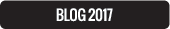
Spring Cleaning (2/2015)
Funny, we had a nice weekend day recently here in Atlanta and I started my annual yard cleanup for spring. Then the groundhog saw his shadow and it was 25 last night, so much for spring!
Though your printer may not know what season it is, likely it was pushed for the fall promotional season, and maybe it needs a little TLC come springtime as well.
Please consider:
- Your printer is a mechanical device and needs preventive maintenance, just like your car.
- Depending on model, it may have replaceable filters, dampers, capping stations, waste ink tanks, sponges, pumps, and other items that occasionally need replacement.
We probably do more repairs relating to poor daily maintenance and lack of preventive care than for any other reason.
The old adage - "An ounce of prevention is worth a pound of cure." certainly applies to your printer. If you have a solvent printer, you can find a link above with some good maintenance tips. Now that latex printers have become so popular, I guess it behooves me to write a similar article for that technology!
If you are not sure what do do, just call us, we are happy to help!
Questions - call us!
Having Static Issues? (4/2015)
Any of you who have had static problems can vouch for what a pain they can be. They can show up as ink overspray in a solvent or UV printer or worse, actually affect the printer's electronics to the point where it either totally corrupts the print file or it quits during printer. Though static is usually a winter issue when humidity is low, static issues can show up any time of year. Static can be measured by a hand-held device called a static detector, though they are not cheap at $750 or so.
There are several simple things you can do to help eliminate static problems, and by no means is this list complete:
- Make sure your printer is well grounded to an earth ground.
- Maintain consistent relative humidity of 40-60% in the room where the printer is.
- If the printer is on carpet and you get static discharge sparks, put it on an anti-static mat of some sort.
- Lightly spray the area around the printer and it's media in and out platens with a commercial product called Endust, formulated to reduce static.
Static can be a complex issue to solve, and proper treatment of the subject requires much more depth than space allows here.
If you think you are having static issues and have questions - call us!
Winter is Coming (10/2015)
As the leaves begin to change for us north of Florida we should be mindful of the effects that the colder weather has on our printing equipment and processes. No, it won't be necessary to put snow tires on your printer, but there are some winterization techniques that you should consider - no different than putting antifreeze in your radiator or windshield washer in your car. Most notably, static can be a big issue as humidity drops as we heat our shops and print rooms.
Static can wreak havoc in any number of ways. Though generally seen mostly on solvent and UV printers, other technologies can be affected as well. Issues may include:
- Overspray, or ink jetting outside the "target" area of a print. Older printheads may exhibit this more than newer ones, and occasionally the ink itself may be the culprit.
- Sometimes the printer can "freak out" completely and start printing 'noise' or simply garbage that has no relation to the graphic itself. Sometimes shutting down and restarting the printer may help, sometimes not.
- Otherwise, overly dry shop conditions can affect the drying cycle within the print process itself, increasing banding and even color accuracy itself.
So what can you do to alleviate these issues?
- For one, do the best you can to assure consistent conditions for your printer. That means both temperature AND humidity, with the use of a room humidifier perfectly acceptable. Yes, the presence of humidity in the form of water vapor in the air is relevant to the drying of solvent inks, even
those with solvent chemistry.
- Make sure the equipment is properly grounded.
- If your equipment is on carpet, place anti-static mats around the unit to lessen or avoid static discharges from your body.
- Touch something other than your printer to discharge the static in your body.
- Spray an anti-static spray on the floor and around your printer. Readily available products such as Endust should work fine, just don't overdo it.
- If your printing materials and substrate are stored in a cold part of your shop, bring the materials you expect to use soon inside to stabilize both temperature and static-wise.
As always, let us know how we can be of assistance to you. We are here to here to help!
|